Note, the easiest method to add playmeo on your smart device is to download and install the playmeo app. Visit the FAQ Do you have an app? for more details.
That said, it is possible to add the playmeo icon to the home or front screen of your mobile devices. This means that when you click the icon, it will automatically open your favourite web browser and navigate to www.playmeo.com instantly (as if it was an app.)
Follow these simple steps to add an icon to your home screen. First, navigate to playmeo’s home page and then:
- iOS – click the Share button (square with an arrow pointing up and out of it) then select the ‘Add to Home Screen’ option.
- Android – click the Menu button (sometimes, it could be the Page option) then select ‘Add to Home Screen’ option.
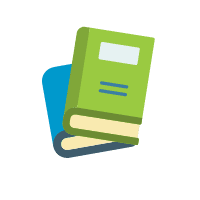


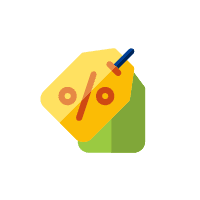

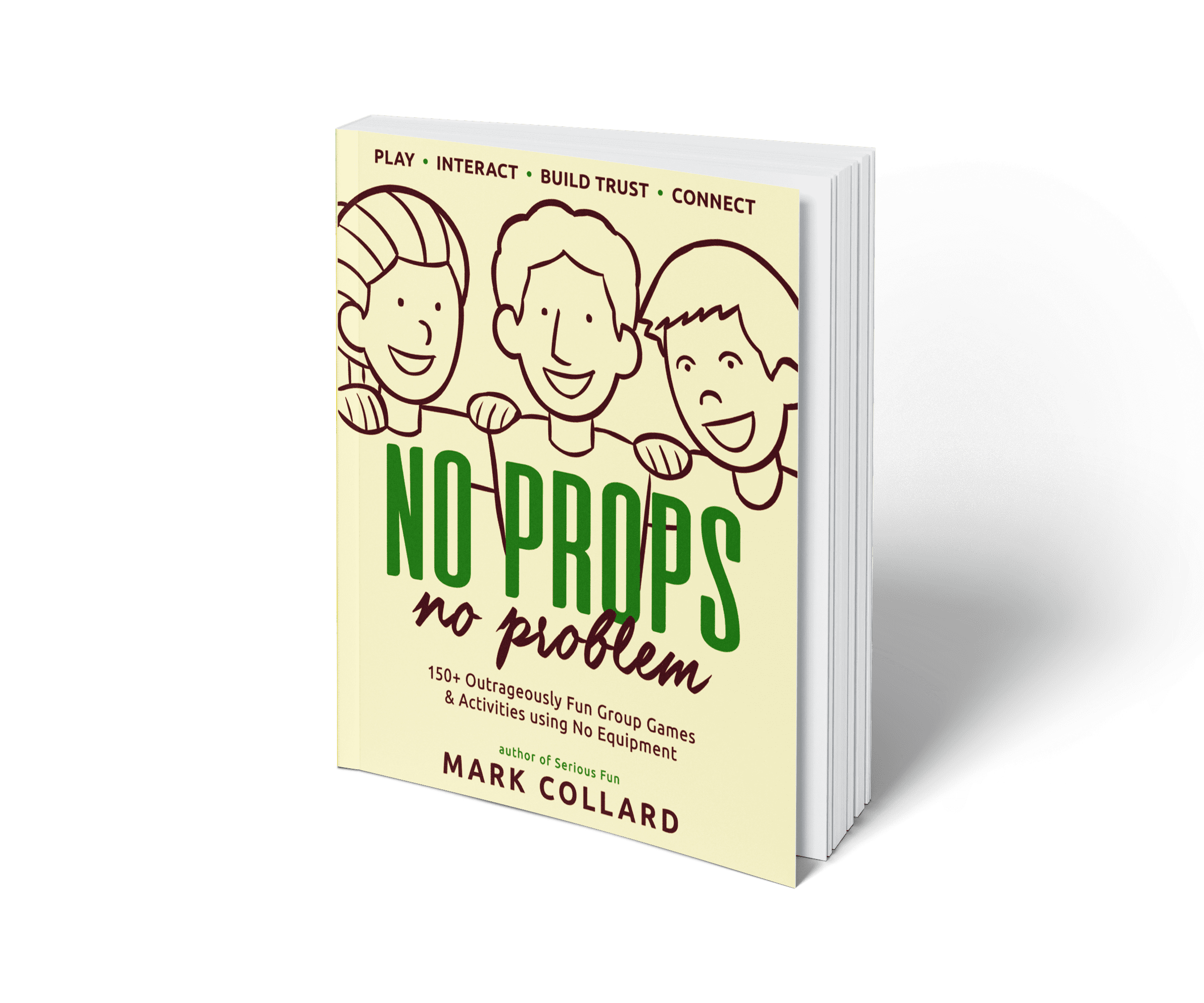
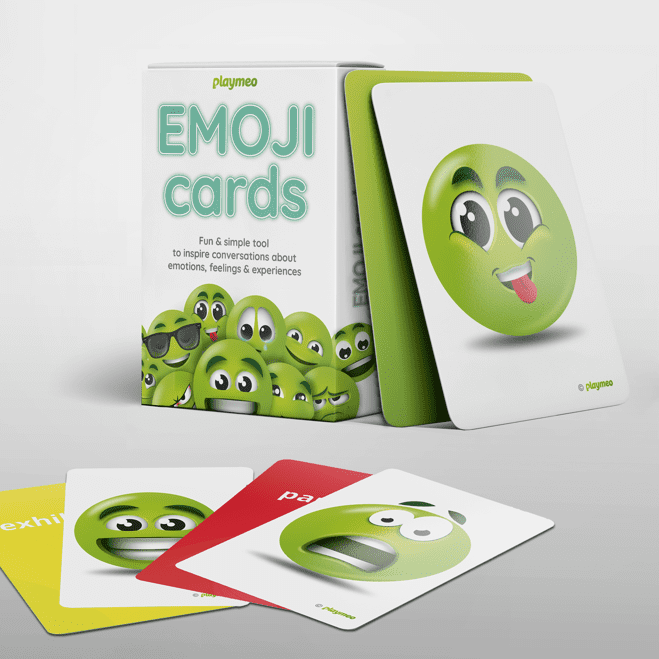





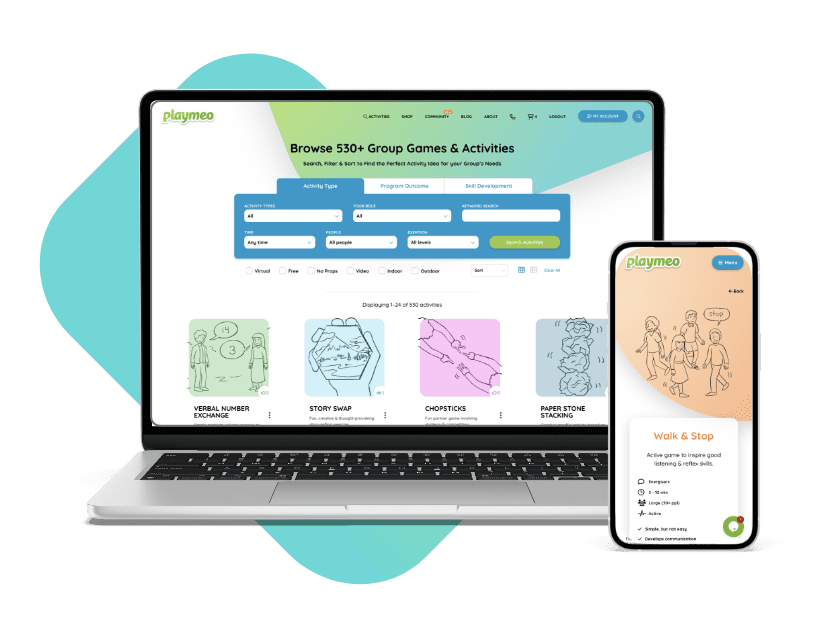
Original post December 2015, last updated January 2025.