20+ Fun & Engaging Ways to Form Random Pairs
So you’ve asked your group to pick a partner so that you can form smaller teams and… they immediately make a beeline to their best…

Okay. The virus isn’t going away anytime soon, so it will be very necessary to continue to deliver many of our experiential-based programs and curriculum online for a long while yet.
As a trainer who employs an experiential approach, I have started to develop a long list of activities and exercises which invite my virtual attendees to reflect on their experience. That is to say, unless I invite reflection, it’s not experiential.
In this month, acknowledging the 12-month anniversary of COVID19 taking a sledge-hammer to my training calendar, I thought it would be useful to share this ever-growing list of fun, practical and virtual reflection activities with you.
This can be as simple as asking my group to give a thumbs up (or down, or somewhere in between) on camera to get a very quick check-in. At a glance, the gallery view of your group’s video thumbnails will give you an overall sense of their response. Sometimes, I may invite one or more people to describe why they ‘voted’ a particular way to give more depth to the response. Another digital (pun intended) version of this simple technique is Fist to Five.
This exercise is a digital version of our popular Reflection Board activity. First, I will share a screen displaying a montage of photos or images (see below). Then I will pose a question, such as “Pick one image that captures how you’re feeling right now.” After a few moments, I invite one or more volunteers to share their response to their group. If I want to keep this more anonymous, I may ask my group to use the annotate tool and mark or stamp the image. Again, in the space of a few moments, I will get a quick understanding of where my group is at. In an earlier post, I shared another great example in which I asked my group to reflect on how ready to learn they were.
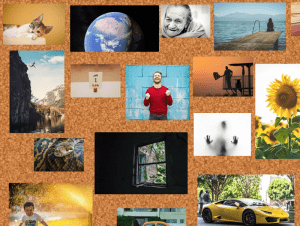
There is no doubt that people, generally, feel more comfortable to share in a small group than in front of a large group, even online. To this end, I will pose a question, and then send my group into a series of small breakout rooms. This technique is not new, but the key to mining the value of these conversations is to invite one person from each group to report back to the larger group at the end. This is especially useful because, as the facilitator (host,) you are unlikely to be privy to these various conversations.
To begin, ask your group to imagine the boundaries of the video box/screen they are currently positioned. There’s a very left and very right of the screen. I pose a question and nominate each side of the ‘box’ as representing one end of a spectrum of responses. For example, if I would like to gauge the level of comfort with a particular skill, I may nominate the left-hand side as 100% Competent and the right-hand side as Hopelessly Incompetent. Then, by asking people to physically position their bodies (or just one of their hands) in front of the camera, in the space of a few seconds, the whole group and I can absorb where the group’s skills are at. Note, using the top and bottom edges of the screen as the spectrum may be more suited to your question, eg measuring energy levels, high or low.
This technique is possibly one of my go-to reflection strategies. I take the concept of a spectrum and create it digitally on the screen (see below.) In advance, I create a slide with a long horizontal arrow on it. Sometimes, I will add labels to each end of the spectrum, but if I plan on using it several times, I’ll keep it blank. Once displayed on the screen for all to see, I ask my group to use the annotate tool to mark or stamp their response to my question. For example, “Please place a mark on this line to indicate the stage of our group’s development – from Just Forming at one end, High Performance at the other end and all other variations in between.”
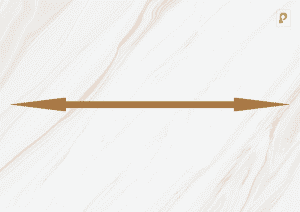
I love these cards, another one of my go-to virtual reflection activities. Armed with a set of cards in my hand, I physically show one or more cards to my camera for my group to see. Or, more likely, I will share a screen of a bunch of emoji images on a slide I share with the group and then invite responses, either verbally or by asking attendees to use their annotate tool to mark those emotions which match their response. This is just one way of using EMOJI Cards (click for more ideas.)
Much like Emoji Cards, Climer Cards are another brilliant way to invite your group to reflect. The beautifully hand-drawn images evoke many thoughts and reactions, and always provoke wonderful reflections. As above, I may choose to show these cards in front of my camera, or direct my group to a slide in which a series of the cards are displayed. Climer Cards are now also available as a virtual tool – click here for more details.
Oooo, I love padlet. It’s such a versatile tool and one of the first ways I engaged with it was as a debriefing tool. In advance, I create a simple padlet which hosts a bunch of images, icons or photographs (click here for an example.) I drop the URL into the chatroom and without having to login or sign in to anything, every one of my virtual attendees can access and view the screen. Then, the options are many but, in response to a question I may pose, I often ask each person to pick an image that captures the essence of their response or perhaps add a comment or ‘like’ it (as seen in this example.) A series of versatile Digital Reflection Boards are coming soon to playmeo’s activity database – stay tuned.
This one should be pretty obvious, but for the purposes of ramping up the level of interaction and engagement, I often use the chatroom facility. For example, I may pose a question and ask the group to type their response into the chatbox. Or, I will offer four options and invite everyone to type 1, 2, 3 or 4 into the chat. Quick tip – I often ask my group to enter their response and wait until I say “HIT ENTER” before they post their response. This way, I am giving everyone time to craft their response without being influenced or distracted by the response of others. Once ready, I then say “GO” and watch as the responses rapidly and simultaneously fill the chatbox. I then give the group a little time to peruse the range of responses.
This is another one of my go-to strategies. It’s quick, it often involves a little bit of movement (which is useful for other reasons) and 9 times out of 10 I’m often blown away by what people come up with. It’s as simple as asking your group to find something in their space that they can quickly lay their hands on that reflects a response to a question, such as “Grab an object that says something about how you’re feeling right now.” A more detailed description of this activity, and it’s many variations, can be found in the Care About activity.
Do you have some favourite virtual reflection activities of your own?
Please share. I’d love to learn some new ideas as much as all of our readers.
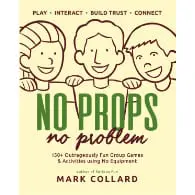
Best-selling book featuring 150+ fun group games & activities. Scan QR codes to access digital content including videos.
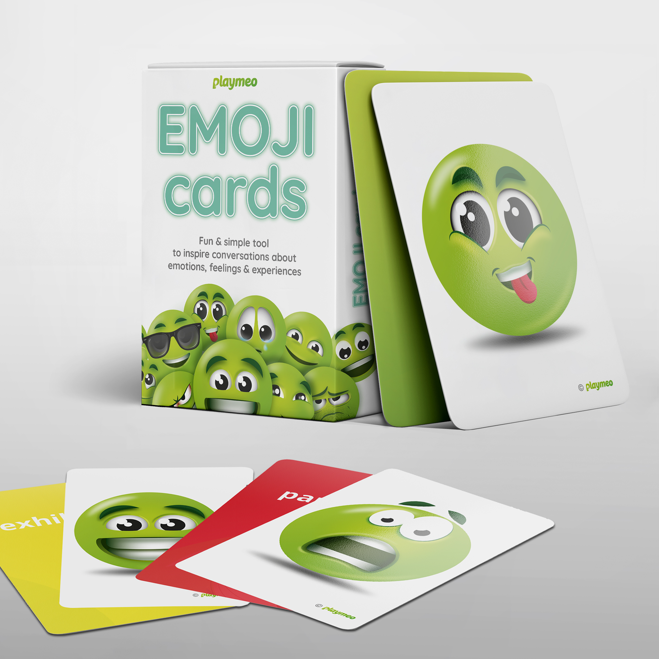
Brand new deck of cards featuring emoji images to help you inspire conversations about emotions, feelings & experiences.
Download our free 28-page ebook jam-packed with outrageously fun activity ideas.
Just one more question:
Share this with friends and colleagues.
We offer a range of membership plans with no surprises.
Click an option below & discover our simple pricing.

Click here if you’re a:

Click here if you represent a:
Explore plans for
10, 50, 200 or more
potential users
Thanks for the introduction to Padlet!
What’s your experience as to the similarities, differences, advantages between Padlet and JamBoard?
Hey Mary, I’m a big fan of Padlet and think there are similarities with Jamboard. Both allow for easy/free access for users in real-time (without having to sign up for anything) so changes are viewed simultaneously by all. I actually started with Jamboard first, but quickly switched to Padlet because it has many more creative options for what I can do on screen. I also love that I can create my own unique URL links with Padlet, rather than sharing very long complicated links with Jamboard. I think another huge advantage of Padlet over Jamboard is that you (as the creator) can lock the dialogue boxes so they can not be edited by users.