20+ Fun & Engaging Ways to Form Random Pairs
So you’ve asked your group to pick a partner so that you can form smaller teams and… they immediately make a beeline to their best…
It’s simple. Login to your account, navigate to My Account > Membership tab then click the Edit Membership button and click the Cancel button.
Choosing to cancel will mean that your plan will not renew, and all recurring charges will cease immediately.
Your account will then reflect ‘Pending Cancellation’ status, which is a fancy way to say that you will retain full, unlimited access to all of playmeo’s resources until your plan expires.
If a refund is required, click here for more information.
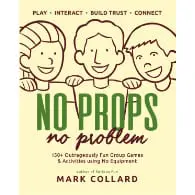
Best-selling book featuring 150+ fun group games & activities. Scan QR codes to access digital content including videos.
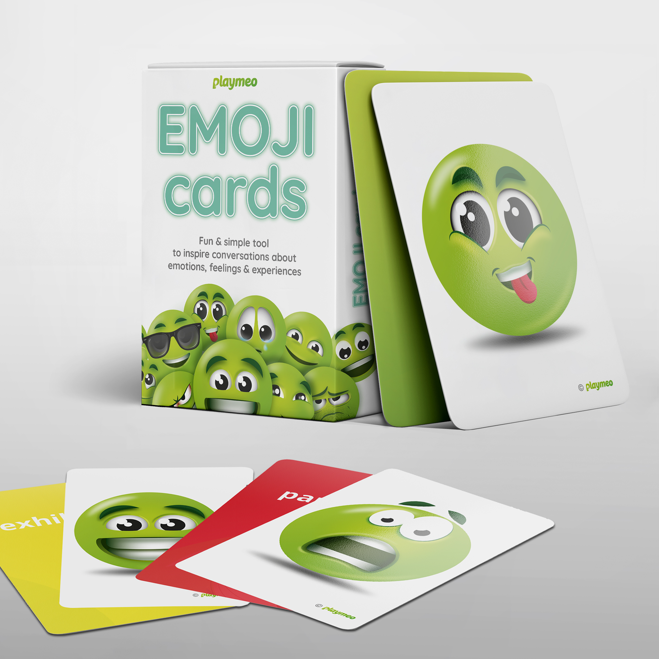
Brand new deck of cards featuring emoji images to help you inspire conversations about emotions, feelings & experiences.
Download our free 28-page ebook jam-packed with outrageously fun activity ideas.
Just one more question:
Share this with friends and colleagues.
We offer a range of membership plans with no surprises.
Click an option below & discover our simple pricing.

Click here if you’re a:

Click here if you represent a:
Explore plans for
10, 50, 200 or more
potential users