20+ Fun & Engaging Ways to Form Random Pairs
So you’ve asked your group to pick a partner so that you can form smaller teams and… they immediately make a beeline to their best…

The number one thing most teachers and trainers tell me when we discuss their most pressing problems is how difficult it is to engage their audience. This was especially true during the COVID pandemic when almost all programs were delivered online in a virtual or remote setting.
While the world appears to be slowly emerging from the pandemic and returning to familiar face-to-face interaction, there are still many programs that are required or are now preferred to be presented in a virtual environment.
You can never have enough strategies to engage your audience, no matter if you are standing before your group in a face-to-face environment or via a virtual pixellated version of yourself. Below are a list of strategies that Chad Littlefield and I have developed that will ramp up the engagement in your online presentations.
Chad produces brilliant videos on his channel which I highly recommend you check out.
If you’d like to see Chad speak to more ideas about how you can increase engagement with your virtual programs, click the button below.
How to Make a Powerpoint Presentation Interactive
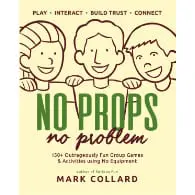
Best-selling book featuring 150+ fun group games & activities. Scan QR codes to access digital content including videos.
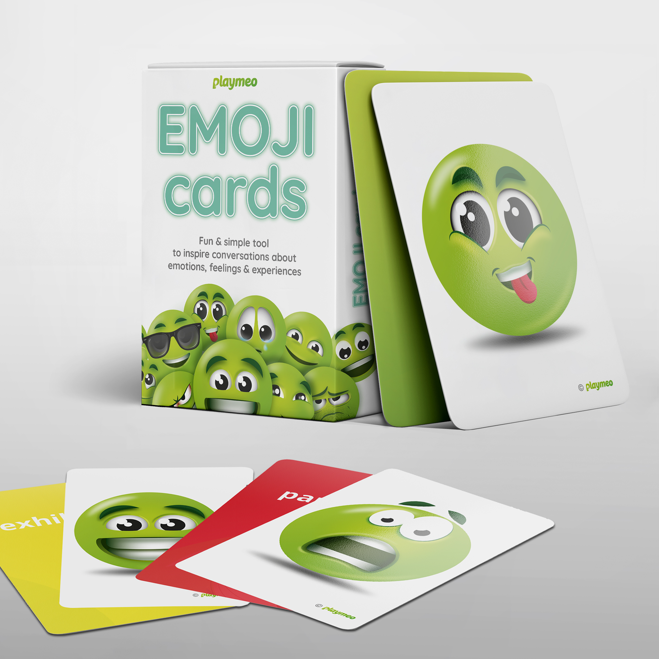
Brand new deck of cards featuring emoji images to help you inspire conversations about emotions, feelings & experiences.
Download our free 28-page ebook jam-packed with outrageously fun activity ideas.
Just one more question:
Share this with friends and colleagues.
We offer a range of membership plans with no surprises.
Click an option below & discover our simple pricing.

Click here if you’re a:

Click here if you represent a:
Explore plans for
10, 50, 200 or more
potential users