20+ Fun & Engaging Ways to Form Random Pairs
So you’ve asked your group to pick a partner so that you can form smaller teams and… they immediately make a beeline to their best…
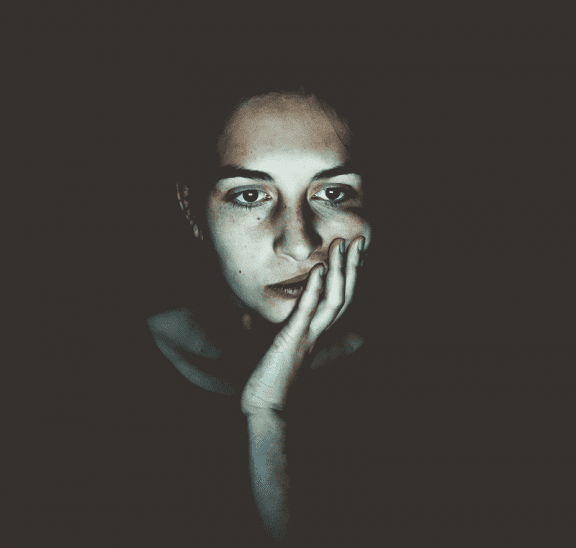
With so many of our experiential programs venturing into the online or virtual world over the past year, it is clear that zoom fatigue is a real thing.
Our friends at the Institute for Experiential Learning (IFEL) know this too and have posted a recent article about how to combat zoom fatigue in some really simple ways. Here is one of their latest Online Experiential Learning Trainer tips that tackles the issue.
If you are feeling zoom fatigue, you are not alone. Stanford University researchers recently identified four causes for Zoom fatigue:
Happily, all of this can be fixed and adjusted with strategic virtual design and delivery! Here are some tips to overcome these four screen-based ailments:
Like playmeo, IFEL is passionate about bringing experiential learning to the virtual environment. If this is a skill you’d like to master, take a look at their range of online courses including their popular Facilitating Experiential Learning Online workshop.
You can also learn more about how to engage your virtual teams and audiences by diving into the following related articles:
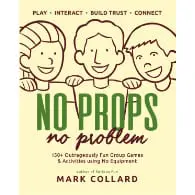
Best-selling book featuring 150+ fun group games & activities. Scan QR codes to access digital content including videos.
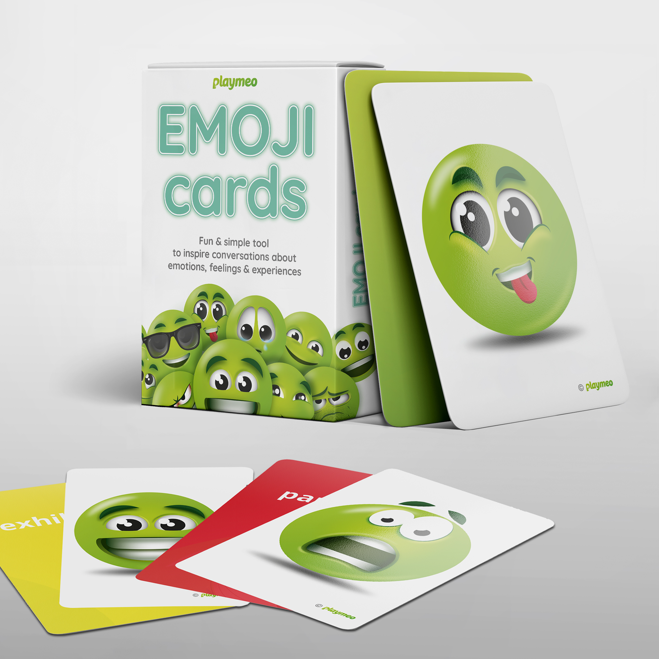
Brand new deck of cards featuring emoji images to help you inspire conversations about emotions, feelings & experiences.
Download our free 28-page ebook jam-packed with outrageously fun activity ideas.
Just one more question:
We offer a range of membership plans with no surprises.
Click an option below & discover our simple pricing.

Click here if you’re a:

Click here if you represent a:
Explore plans for
10, 50, 200 or more
potential users