20+ Fun & Engaging Ways to Form Random Pairs
So you’ve asked your group to pick a partner so that you can form smaller teams and… they immediately make a beeline to their best…
There are two ways to update your credit card details, depending on the currency of your membership:
In the unlikely event an error occurs, contact us immediately. There is always a solution.
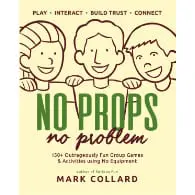
Best-selling book featuring 150+ fun group games & activities. Scan QR codes to access digital content including videos.
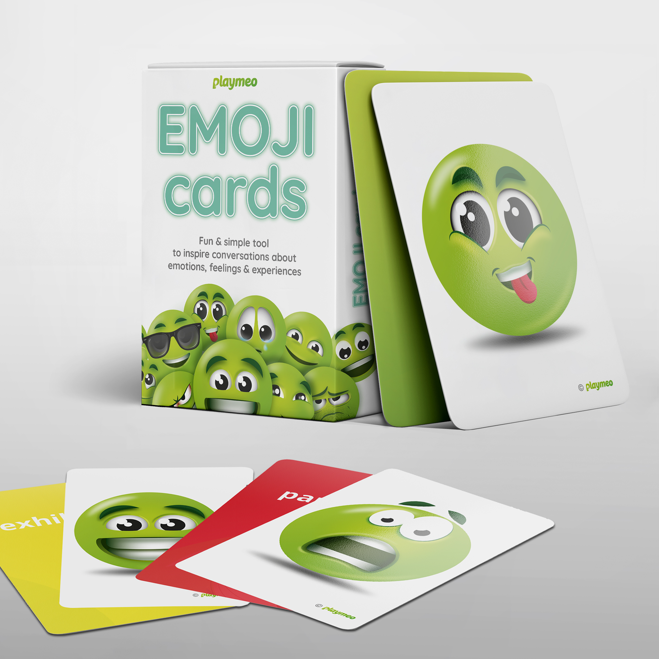
Brand new deck of cards featuring emoji images to help you inspire conversations about emotions, feelings & experiences.
Download our free 28-page ebook jam-packed with outrageously fun activity ideas.
Just one more question:
Share this with friends and colleagues.
We offer a range of membership plans with no surprises.
Click an option below & discover our simple pricing.

Click here if you’re a:

Click here if you represent a:
Explore plans for
10, 50, 200 or more
potential users