20+ Fun & Engaging Ways to Form Random Pairs
So you’ve asked your group to pick a partner so that you can form smaller teams and… they immediately make a beeline to their best…

When the pandemic hit early in 2020, the overwhelming focus of my work shifted to adapting everything I knew that worked for an in-person group to the online world.
Judging by the torrent of emails my inbox received, questions like “Do I know any icebreakers that work on Zoom?” and “How do I build trust online?” were commonplace. I never held myself up as an expert, rather an explorer along with everyone else.
In short, facilitating group activities online IS a very different beast to facilitating live in-person groups. There are many transferable skills in presenting group activities online, but they are not the same skill set.
After 7 to 8 months of frequent and consistent practice, I have honed my skills and developed these 7 tips and strategies to help you present group activities online effectively too.
One of the most annoying habits I see when I’m involved in an online presentation (as a participant) is to be kept waiting in silence with nothing to do while the presenter chooses to wait for the latecomers. Wait, what? You’re saying their time is more precious than mine? No way. If your program starts at 9, then start at 9 AND… opened your session early by engaging your early-comers in one or more of a series of fun, interactive (and often productive) activities. I call these the unofficial starts (click here for tons of ideas.) There will always be people who have a legitimate reason to be “running late” but for the most part, late-comers are just plain rude. Without exception, when these folks do arrive (and realise that they missed something fun) they instantly experience a feeling of FOMO (fear of missing out.) Do that often enough and they will quickly prioritise their schedule to arrive on time. If you’re a playmeo member, there are no shortage of unofficial start ideas you can browse.
This is possibly the biggest difference between live in-person groups and those gathering online. When you’re live, you are the primary visual focus, and you are moving, changing and interacting with your group all the time. Not online. At best, you are a talking head on a flat screen and at worst a tiny piece of real-estate (video thumbnail) in the top right corner of your participant’s screens. This realisation had a massive impact on a number of areas of my facilitation. Some of these are described below, but at a minimum, it transformed my slide decks into many more, image-fuelled slides which changed very frequently (at least every 20-30 secs) and featured very few words and NO bullet points! (yes, you read that correctly.) This singular strategy has transformed what most participants enter into thinking “same old, same old” and walk away absolutely inspired and thoroughly engaged.
This lesson has manifested itself in many ways. One, do not assume that everyone knows how to use technology. If you’re going to use the chatroom, or the annotate tool or the polling feature, be sure to teach people how to use it first. Two, not all people who have their (a) videos turned off or (b) arrive late or (c) depart early are being rude. Sure, this presumption may be true on occasions, but refrain from judgement and understand that most people have good reasons to do what they do.
Virtual groups can be just as interactive as in-person groups, and sometimes even more so. The fact is most of your group will be chained to their video screens so it is absolutely critical to invite them to interact and move as often as possible not just to keep their brains awake but to remain engaged. Think of ways you can use the technology of chatrooms, the annotate tool, the polling function, breakout rooms and sharing screens to engage your group and invite them to interact. It can be as simple as posing a question and then switching focus to your chatroom. Rule of thumb – if you’re not inviting your group to interact every 5 to 8 minutes, you’re going to lose them.
It is instructive to note that if some of the best presenters in the world are limited to a maximum of 20 minutes for their TED Talk (because research indicates that this is about as long as an adult can focus on one thing.) Accordingly, our humble presentations should aim to keep our content to much shorter segments. Of course, it varies, but I aim to break up my presentation every 10-12 minutes with one or more of the following diversions, eg brain breaks, chats, annotations, breakouts, independent activity, movement activities, etc.
As mentioned, your group will comprise a bunch of individuals who are chained to their screens. Sit or stand there too long and you can be sure that your group will quickly disengage. By all means, chunk it down (break into smaller segments) and encourage frequent interactions (see above) but absolutely pepper your session with opportunities for your group to move their bodies. There are just so many options for movement when presenting group activities online, suffice to say, dipping into playmeo’s activity database means you will never run dry for active ideas.
If you’re going to involve the use of paper, pen or a prop in your activity, have it on hand so you can grab it immediately. Any phoofing around (that’s the technical term for dithering online) to access equipment is just plain unprofessional and will mean that you lose a few moments to think or observe your group as they equip themselves with whatever is required.
Finally, one last bonus tip – if you use the Waiting Room feature to prevent unwelcome people from entering your online meeting, be sure to check it regularly. In my very first webinar, I opened the waiting room about 5 minutes before my event started, and then… never looked at it again. I had no idea that the waiting room door would close immediately after I opened it, which resulted in more than half of my group missing the event. D’oh!
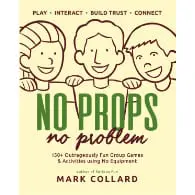
Best-selling book featuring 150+ fun group games & activities. Scan QR codes to access digital content including videos.
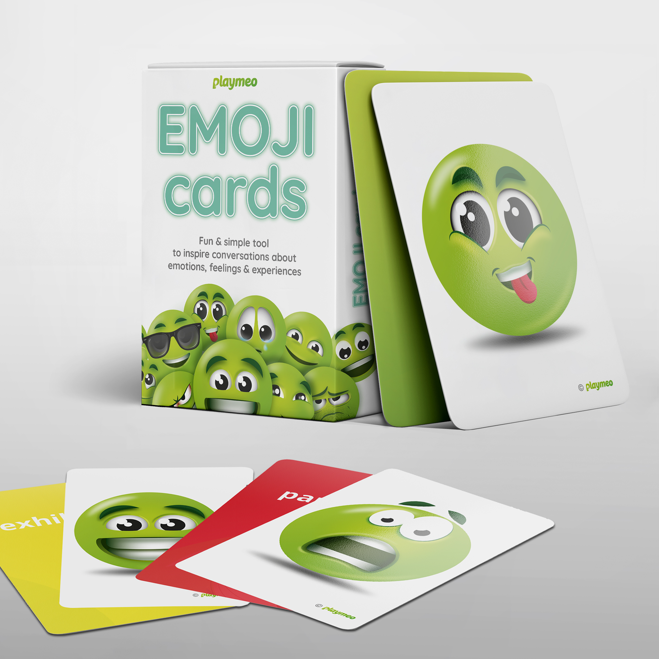
Brand new deck of cards featuring emoji images to help you inspire conversations about emotions, feelings & experiences.
Download our free 28-page ebook jam-packed with outrageously fun activity ideas.
Just one more question:
Share this with friends and colleagues.
We offer a range of membership plans with no surprises.
Click an option below & discover our simple pricing.

Click here if you’re a:

Click here if you represent a:
Explore plans for
10, 50, 200 or more
potential users