20+ Fun & Engaging Ways to Form Random Pairs
So you’ve asked your group to pick a partner so that you can form smaller teams and… they immediately make a beeline to their best…

In these times of the current pandemic, the world has rushed to embrace online platforms to engage their audiences and deliver content. As a result, a wide range of webinars and videos have become a staple for every teacher, corporate trainer and educator to get stuff done.
Sadly, some educators have simply stared down the barrel of the camera on their desktop or phone and delivered their content as if nothing had changed. And then wonder why their group is quickly distracted and disengaged.
Presenting content via an online portal or videos is completely different to standing before a group of real, live human beings. And here’s why: when you present in front of a whiteboard, flipchart or slide presentation, YOU are the focus of attention – everything else is just a visual aid.
But, as soon as your image is beamed to a virtual audience, your thumbnail becomes secondary or even tertiary to the primary focus of your group which is the screen they are staring at.
It is critical to make your content for online learning far more engaging. Here are five simple tips to keep in mind when you want to make online learning videos effective for your virtual audience:
Think, less than 6 minutes. The average adult can focus on one thing for about 20 minutes (which incidentally, is why TED Talks are required to be 20 mins or less.) Attention spans for younger people are naturally shorter. If you have a lot of content to cover, consider making several shorter videos to break it up. If you can, invite your group to get up and move between videos – this will wake up their brains and re-energise them for the next piece of content.
As they say, a picture tells a thousand words. Remove as many of your bullet points as possible, and replace them with images which convey the same message. For example, if you have five key points to make (and these ordinarily appear as 5 x bullet points on one slide) consider making five different slides each featuring one word and an image. Not only will this be far more attractive to view, but you’ll retain your group’s attention for longer because you’ll have shared 5 screens with different content.
Beware any part of your presentation that simply requires your group to have the content wash over them. Actively engage them in your content by asking questions, seeking answers via the Chat Room facility, and undertaking short quizzes and taking notes for future reference.
Think about – when you are presented with a screen full of text without any paragraph breaks, what do you do? You skip it, right? Yet, if the same text block was broken up with multiple headings and sub-headings, the minimum you will do is scan the headings and read on if the subject interests you. Help your audience by doing the same. Tell them what you’re going to tell them, tell them and then tell them what you told them. Give your audience clues along the way so they can regulate their energy, eg remind them that you are halfway through your presentation, or use a numbering system to indicate how many topics you have covered so far.
Any efforts you expend to be someone or something you are not is amplified online. Even if you’re not the most comfortable in front of a camera (and let’s be honest, how many of us were at the start of this pandemic,) be as authentic as you possibly can be without losing your authority. If, ordinarily, you do not tell jokes, don’t start doing this online – it will bomb. Be yourself and most groups will respect you for who you are.
You may also be interested in learning about how to lead online meetings more successfully, too.
With thanks to Edutopia, which was one of the first groups to produce a few useful clues to help teachers produce effective online learning videos.
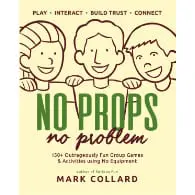
Best-selling book featuring 150+ fun group games & activities. Scan QR codes to access digital content including videos.
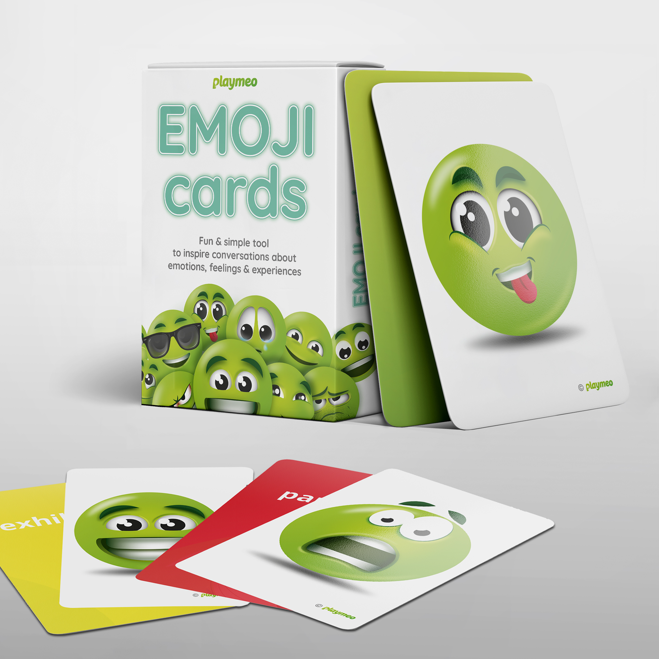
Brand new deck of cards featuring emoji images to help you inspire conversations about emotions, feelings & experiences.
Download our free 28-page ebook jam-packed with outrageously fun activity ideas.
Just one more question:
Share this with friends and colleagues.
We offer a range of membership plans with no surprises.
Click an option below & discover our simple pricing.

Click here if you’re a:

Click here if you represent a:
Explore plans for
10, 50, 200 or more
potential users